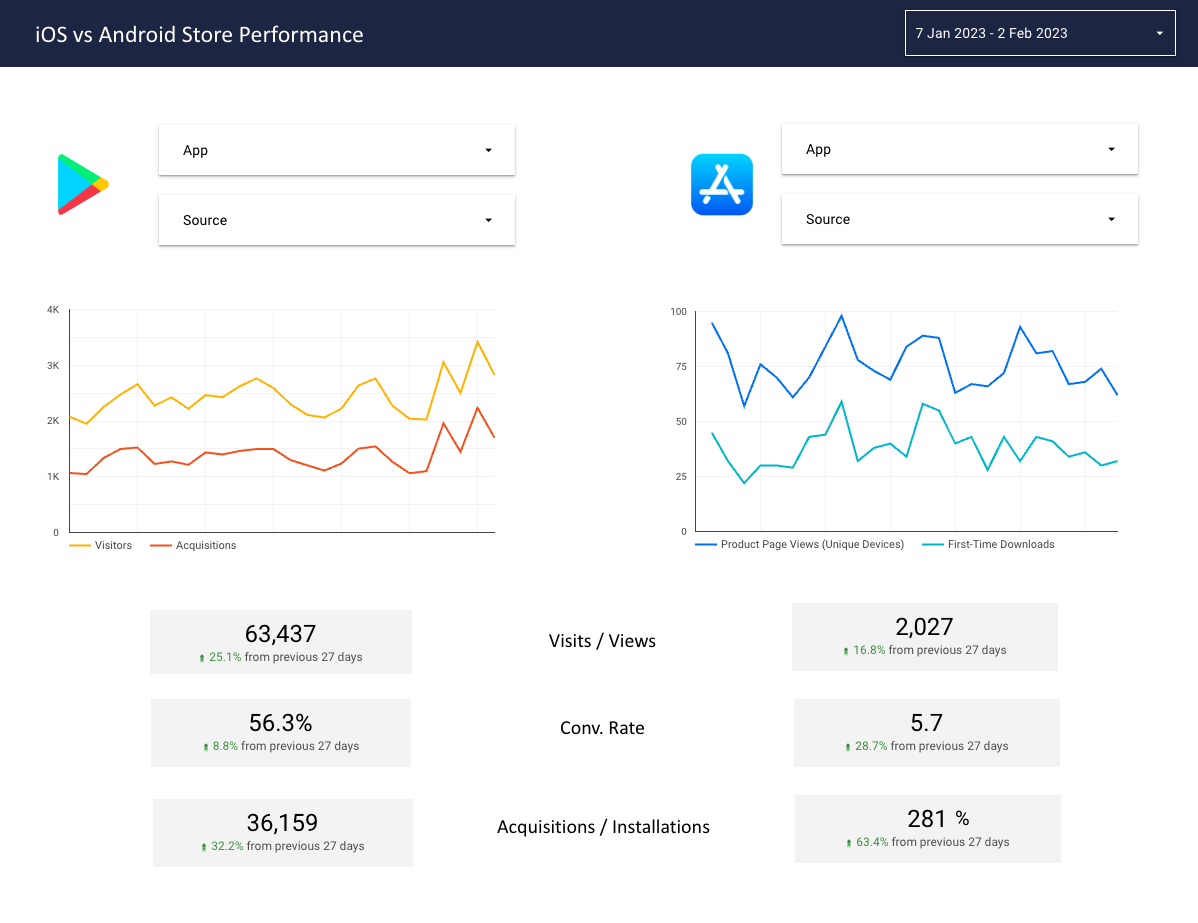Separating ASA from Organic: How Applica and Easy App Reports Unlock Real ASO Impact
Gaining ASO clarity and measuring incrementality by splitting Apple Ads traffic from App Store organic with no manual work.
The integration that will unlock 100+ KPIs for anyone trying to be successful in the app industry.

First, a quick refresher: remember that the App Store Connect has two different tabs for their reports? That's Analytics and Trends.

Trends is Apple's old-school report based on Units which can be filtered by App Installs, Redownloads, Updates, and In-App Purchase Sales. Trends is also fairly limited as it comes with basic filters, like App, Country and Device.
Analytics is the modern version of Trends. It contains User Acquisition metrics such as Impressions, Product Page Views, Total Downloads, etc, but also Sales and Engagement-oriented metrics such as Proceeds, Active Devices, Crashes, Uninstalls, and a bunch more. More importantly, those metrics can be dissected by Custom Product Page (hello, paid UA), Source (Search, Explore, Referrals), Country, Page Type, Country, App Version, and others. This combination makes App Store Analytics the app industry's sweetheart.
Thing is: only Trends data was available via Apple's API (until now). So if you wanted to export data automatically from the App Store, you were basically limited to Trends. Back in 2022, we launched a Chrome Extension to enable developers to get their Analytics data, an innovation we're proud of. Still, although this solution works well, it does require manual action and is limited so we're aware it was far from perfect.
Well, not anymore: in March 2024, Apple announced the version 3.4 of their API which now includes Analytics as part of the arsenal available for developers!
On LinkedIn, we shared the 5 different "categories" of metrics that will be available there:
🔍 App Store Engagement: how users discover and engage with your app on the App Store.
💰App Store Commerce: revenue streams, sales data, and optimize your app's financials.
📱App Usage: deep insights into user behavior, app sessions, installations, and crashes.
🛠️Framework Usage: user interactions with your app's framework and APIs.
⚡Performance: app performance metrics and user interactions to identify areas for improvement.
We'll start with "App Store Engagement" as it contains go-to metrics and dimensions such as CPPs, In-App Events, Impressions, CR, Total Downloads, Proceeds, etc.
Here comes the spoiler:
The priority goes to the reports with the most demand. Meaning: we want to hear from you, okay?
Well, first we must finish this integration so you can use it (if you're reading this after March 2024, maybe this is already live, btw). We're working as hard as we can to take it to market while also making sure if follows the security and privacy standards you already know.
Once it's released, we'll send an email with all details.
The Analytics Reports need to be requested before it can be accessed, a bit like Google Play. Unfortunately, only Admins can request a report, so that's why we're asking for a higher permissions this time around.

According to Apple, "your first report request generates in 1–2 days". In our first test, access was given after about 25 hours from the request, so 1-2 days feels right - at least so far.
Simply generate an API key with Admin permissions and replace both your Key ID and Auth Key in our platform, then hit "Check Credentials" - that's it. Here's how in under 3 minutes:
If you don't see any special success message on our platform yet, that's okay. Just wait a few more details and soon you'll see some changes in your "Overview" tab.
Let us know in the chat or our contact page. We're preparing a series of videos and posts about it - as well as vast upgrades in most of our templates.