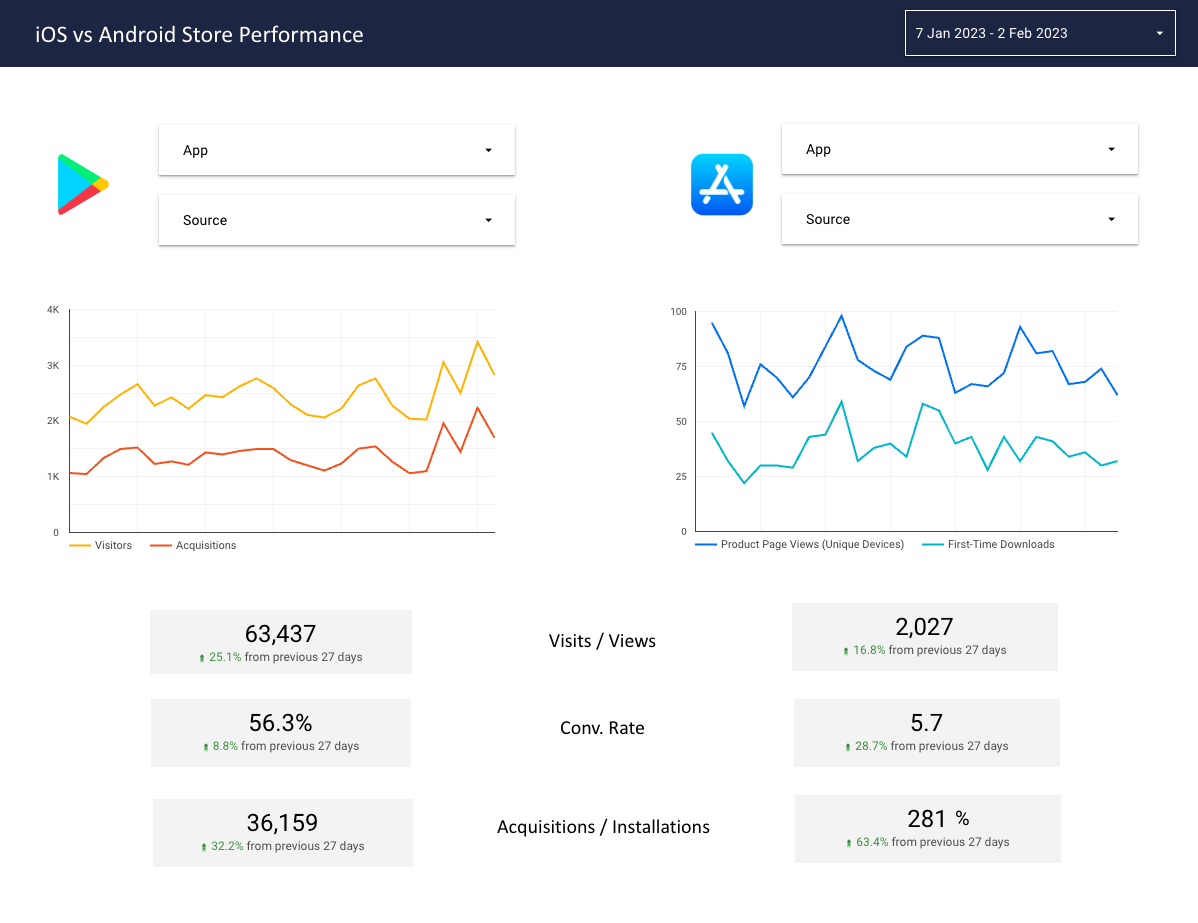Separating ASA from Organic: How Applica and Easy App Reports Unlock Real ASO Impact
Gaining ASO clarity and measuring incrementality by splitting Apple Ads traffic from App Store organic with no manual work.
Automated reporting empowers app developers with real-time insights, saving time and reducing errors for better decision-making.

Manual reporting wastes time, introduces errors, and slows decision-making. Automated reporting solves these issues by providing accurate, real-time insights, saving up to 75% of processing time, and reducing costs by 35%-46%.
Here’s why automated reporting is crucial for app developers:
With tools like Easy App Reports, app developers can integrate app store data, customize dashboards, and monitor performance effortlessly. Automated reporting isn’t just a convenience - it’s a necessity for staying competitive in today’s fast-paced app market.
Automated reporting is a system designed to directly connect to your data sources, streamlining the process of generating clear, actionable insights. It eliminates the need for time-consuming manual data collection, paving the way for faster and more efficient analytics.
"Automated data reporting software like Datylon, automatically connects to a data source, pulls the data, and generates reports on-demand or scheduled. This process runs without manual intervention, empowering informed decisions with accurate, up-to-date data." - Datylon
In traditional reporting, teams often spend hours gathering data from app stores, entering figures into spreadsheets, and manually creating charts. Automated reporting takes over these tasks, working behind the scenes to save time and reduce costs by 35%-46% across key business processes. Instead of focusing on tedious data collection, your team can concentrate on interpreting what the numbers actually mean.
Automated reporting completely changes the way app analytics are managed by handling the most time-intensive tasks for you. It connects directly to platforms like App Store Connect, processes the data in real time, and presents it in easy-to-read dashboards.
This system also eliminates errors that often creep into manual processes. Automated tools validate data instantly and ensure consistent formatting, so your reports are accurate and trustworthy - no more worrying about typos or outdated numbers.
Metrics like downloads, engagement, and revenue are automatically transformed into charts, trends, and insights. What once took hours of effort now happens in minutes, with updates rolling in as new data becomes available. These time savings make automated reporting a must-have for modern app analytics.
Automated reporting tools are packed with features that simplify reporting while keeping your business ahead of the curve. One standout feature is scheduled reporting. You can set up daily, weekly, or monthly updates, ensuring stakeholders always have the latest information without needing to manually generate reports.
Another key feature is app store integration. These tools connect directly to App Store Connect APIs, pulling essential data like Sales and Trends, App Analytics, and Financial Reports. This means metrics like subscription revenue, user acquisition, and engagement flow seamlessly into your system.
Customizable dashboards are another game-changer. Different teams can view the metrics most relevant to them - developers can focus on performance metrics, while business teams track revenue and user growth.
Finally, these tools excel at integrating data from multiple sources. They can pull information from app stores, marketing platforms, customer support systems, and analytics tools, combining everything into unified reports. This gives you a complete overview of your app's performance without the hassle of switching between platforms.
Even better, automated reporting systems are designed to be user-friendly, requiring no advanced coding skills. Non-technical team members can easily create and adjust reports, ensuring valuable insights are accessible to everyone in your organization.
Switching from manual to automated reporting isn’t just about convenience - it’s a game-changer for how app developers make data-driven decisions. Beyond streamlining processes, it improves accuracy, saves time, and centralizes critical insights, allowing developers to focus on what really matters: creating better apps and driving growth.
Manual reporting is prone to human error, whether it’s a typo in a spreadsheet or missing data that skews results. Automated reporting eliminates these risks by directly connecting to data sources and applying consistent validation rules.
These systems use AI to flag anomalies, suggest corrections, and even auto-complete fields based on historical trends, ensuring clean and reliable data. For app developers, this means metrics like downloads, revenue, and user engagement are consistent and accurate across all reports. When decisions hinge on precise data - like whether to tweak a feature or adjust monetization strategies - this reliability is essential.
Unlike manual monitoring, which depends on human vigilance, automated systems catch errors before they become part of your analysis. That level of dependability is crucial when you’re deciding how to allocate marketing budgets or improve app performance.
Time is one of the most valuable resources for app developers, and automated reporting frees up hours every week. Tasks that used to take hours - like formatting, copying, and pasting data - can now be completed in minutes.
Automation can cut processing times by up to 75%, reclaiming hundreds of workdays each year. Instead of getting bogged down in repetitive tasks, teams can focus on analyzing trends, identifying growth opportunities, and optimizing app performance. Plus, research from PwC shows automation can reduce costs across key processes by 35%-46%. With the extra time, you can consolidate data into a single, streamlined view, making it easier to spot opportunities and act on them.
App developers often juggle data from multiple platforms - App Store Connect for downloads and revenue, analytics tools for user behavior, marketing dashboards, and customer support feedback. Automated reporting pulls all this data into one centralized view, giving you a complete picture of your app’s performance.
Having everything in one place helps you avoid blind spots. For instance, strong download numbers might mask issues like rising support tickets or declining subscription renewals. Centralized dashboards make it easier to spot trends, identify problems, and act quickly. These visual tools provide clarity, helping developers make informed decisions and adjust strategies with confidence.
In the fast-paced app market, delays in decision-making can cost you users and revenue. Automated reporting delivers real-time insights, enabling you to respond quickly to changes. For example, if a new iOS update impacts your app’s functionality, automated reports can show the effect on user ratings and retention within hours, not days.
By consolidating data into a single source of truth, automated systems eliminate confusion caused by conflicting data sets across teams. With accurate, up-to-date information, you can avoid costly delays. In fact, 79% of enterprise executives believe companies that fail to adapt to big data will fall behind.
These systems also help you spot opportunities in real time. Whether it’s a surge in downloads from a specific region or higher lifetime value among users who complete onboarding, automated reporting allows you to adjust strategies quickly. The ability to filter and segment data for targeted insights ensures you’re always working with the most relevant information - all from a unified dashboard.

Easy App Reports simplifies automated reporting by linking your app stores and transforming the gathered data into actionable insights through Google Looker Studio. Trusted by over 400 app companies worldwide, it’s a go-to solution for streamlining app analytics workflows. What makes Easy App Reports stand out is its focus on thorough data integration and developer-friendly automation, offering features that enhance your analytics process.
The platform automates the entire process - from pulling data from app stores to presenting it in visualization dashboards. It seamlessly imports data from all apps under your Apple and Google accounts, updating daily as soon as new data is available via Apple and Google APIs. This ensures you always work with current metrics.
With access to over 100 fields, Easy App Reports covers everything from basic stats like downloads and revenue to more detailed analytics such as subscriptions, uninstalls, and product page views. If a specific metric is missing, the platform can source it upon request, allowing you to build dashboards tailored to your needs using over 90 fields without worrying about data gaps.
For developers managing apps across iOS and Android, the platform combines data from both systems into a single view, eliminating the hassle of switching between platforms. It also provides low-latency revenue data in your preferred currency, simplifying financial reporting.
Pre-built templates are included to help you get started quickly, covering common reporting needs. These templates can be adjusted as your requirements grow. The platform operates 84 times faster than manual data preparation methods, saving significant time on repetitive tasks.
Security is a top priority. Easy App Reports complies with GDPR and CCA standards, uses HTTPS/SSL for secure data transfers, and is hosted on an ISO 270001 certified server in Germany (EU), ensuring your data remains protected throughout the reporting process.
Subscription-based apps benefit from the platform’s detailed subscription analytics, which include insights into conversions, revenue, and cancellation reasons. These details are invaluable for understanding user behavior and refining monetization strategies.
Switching from manual to automated reporting doesn’t have to disrupt your workflow. The secret lies in a thoughtful approach that blends technical setup with your team’s unique needs. A well-planned transition can reshape how your team handles data, while rushing the process may cause confusion and resistance.
Start by defining key metrics and report frequency. Collaborate with teams like marketing, product, and finance to identify the metrics that matter most. Outline a list of these metrics, decide how often reports need updating, and set clear access guidelines. This ensures your system delivers actionable insights instead of just pretty graphs.
Choose tools that integrate seamlessly with your existing systems. Look for options that support multi-source data through solid APIs and offer customizable dashboards. Don’t forget to check for compliance with security standards, such as GDPR, and ensure data transfers are encrypted.
Standardize with reusable templates and automated data validation checks. These steps make reports easier to interpret and help teams quickly spot trends.
Align automated schedules with your decision-making cycles. For example, daily updates work well for active campaigns, while weekly or monthly reports are better suited for strategic planning and reviews.
Test the system before rolling it out fully. Work with IT to test integrations and run a small pilot with select users to gather feedback.
Provide training and resources. Create user guides, training videos, and identify "power users" who can help others during the transition.
These steps establish a strong foundation for your automated reporting system, setting the stage for continuous improvement.
Once your automated system is up and running, it’s important to refine it regularly to keep up with your app’s changing data needs. Automated reporting isn’t a “set it and forget it” solution - it thrives on ongoing adjustments.
Monitor the system’s performance. Keep an eye on metrics like report generation speed, data accuracy, and user adoption. Set up alerts for errors or discrepancies so you can address issues quickly. Regular monitoring helps identify bottlenecks and opportunities to fine-tune the system.
Review your reporting objectives every quarter. As your app evolves and business priorities shift, check whether your reports still provide meaningful insights. Remove outdated metrics and add new ones that align with current goals.
Adjust report frequency based on usage patterns. For example, you might find that some daily reports work better as weekly updates, or that certain periods - like app launches - require more frequent reporting.
Audit your data sources and validation rules regularly. As app stores update APIs or introduce new metrics, make sure your system adapts to these changes. Regularly reviewing data quality checks can catch inaccuracies, and updating validation rules ensures your reports stay reliable.
Tailor reports to meet team needs. Different teams often prefer different formats. For instance, marketing teams might favor visual dashboards with charts, while finance teams may prefer detailed tables with exact numbers. Customize reports to simplify complex data and make them more useful for each audience.
Use automated alerts wisely. Set up notifications for significant metric changes, like sudden revenue drops or spikes in app crashes. Be careful not to overdo it, though - too many alerts can lead to fatigue. Focus on the metrics that require immediate action.
Mobile app revenues are projected to hit $693 billion, with the overall market expected to surpass $600 billion by 2030. In such a competitive environment, automated reporting is no longer just a helpful tool - it’s a game-changer that can set your app apart.
The benefits are undeniable. Companies have reported cutting processing times by 93% and generating reports 15 times faster. One financial services provider reduced their reporting turnaround by 75%, reclaiming 2,720 workdays for their teams. These examples highlight how automation not only saves time but also allows you to redirect your energy toward growth-oriented strategies.
"Automated reporting has influenced our agency business for the positive...we've been able to not only increase the speed of delivery on reporting and insights to our clients but have been able to spend less time aggregating the quantitative data to allow for more time to analyze and provide deep, qualitative analysis to our clients - allowing them to extract the maximum value from their marketing and media insights."
– Matt Arceneaux,
The impact of automated reporting goes beyond speed. It transforms how you approach strategy, giving you a competitive edge in a market where the App Monetization Software Market is forecasted to grow from $3.5 billion in 2024 to $10.2 billion by 2033, with a 12.7% CAGR. Those who integrate automation effectively will be better positioned to capture a larger share of this growth.
Automated reporting also reshapes how you measure and act on key metrics like average revenue per user (ARPU), lifetime value (LTV), and retention rates. With real-time insights, you can quickly identify trends, respond to shifts in user behavior, and refine your monetization strategies based on solid data. This is especially crucial as hybrid monetization models gain traction and subscription-based approaches continue to grow.
The path forward is straightforward: adopt automated reporting, refine your processes, and let data drive your decisions. By automating the heavy lifting of data collection and analysis, you’ll have more time to focus on creating the features and experiences that will propel your app to the forefront of this rapidly expanding market.
Automated reporting provides app developers with instant, precise data insights, eliminating the hassle of manual tracking. This not only minimizes the risk of human error but also saves time, enabling developers to concentrate on improving their apps.
With automated tools gathering and displaying essential metrics - like user engagement, subscription revenue, and app performance - developers can easily identify trends, resolve problems, and fine-tune their strategies. The result? Smarter decisions that boost app performance, enhance user satisfaction, and increase revenue.
Automated reporting tools are a game-changer for app developers, making it easier to handle complex data while uncovering useful insights. These tools pull data from various sources, provide real-time updates, and display everything through customizable dashboards and easy-to-read visualizations.
With capabilities like trend analysis, fast report creation, and compatibility across systems, developers can effortlessly monitor crucial metrics such as user engagement, subscription revenue, and app performance. This not only saves time but also simplifies workflows and empowers developers to make smarter, data-driven decisions to boost app growth and profitability.
To shift effectively from manual to automated reporting, app developers need to begin by setting clear objectives. Pinpoint the key metrics you want to automate - think user engagement, subscription revenue, or app performance. These will serve as the foundation for your automation efforts.
From there, select tools that work well with your existing systems and workflows. It’s important to map out a detailed implementation plan. This should include training your team, introducing the new processes gradually, and thoroughly testing everything to ensure accuracy.
Taking a step-by-step approach helps minimize disruptions, tackle potential issues early, and ultimately saves time while enabling smarter, data-driven decisions.