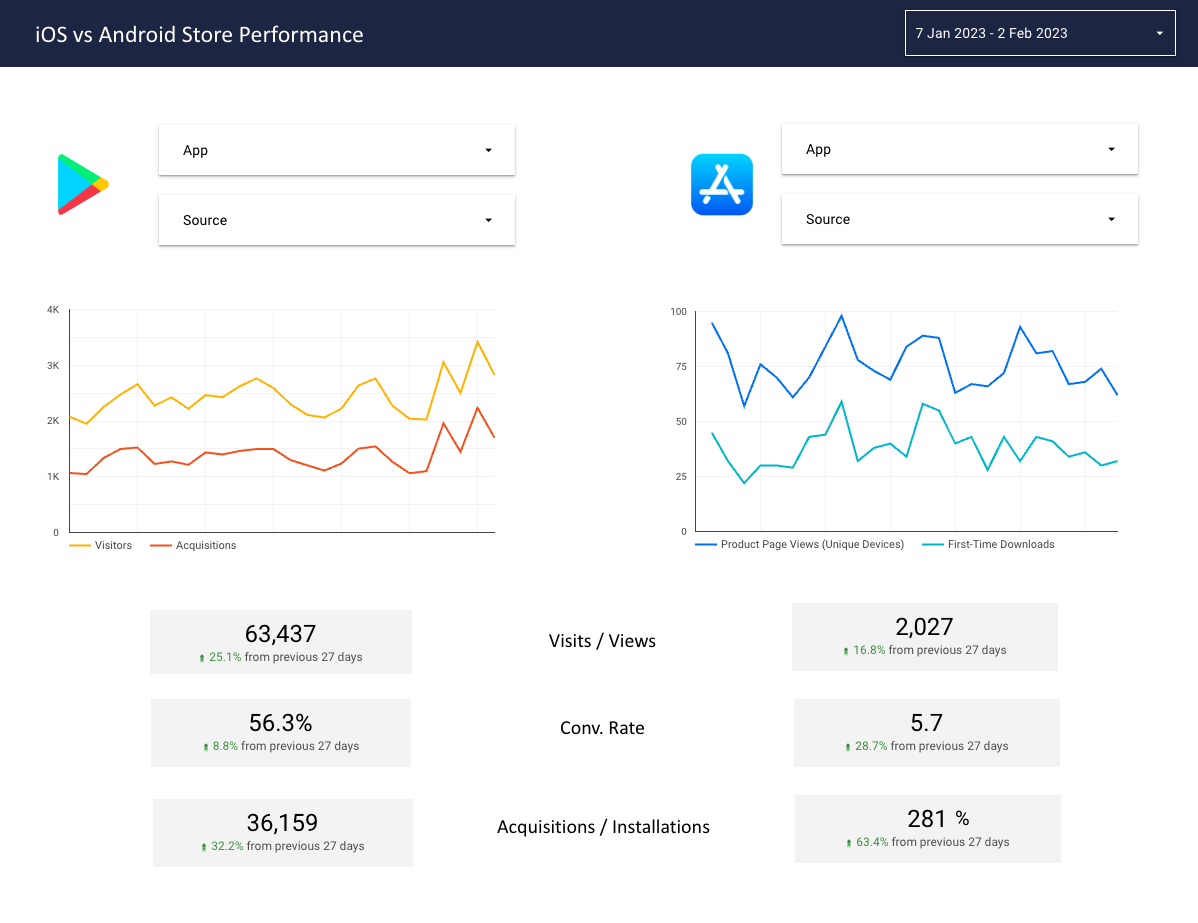Separating ASA from Organic: How Applica and Easy App Reports Unlock Real ASO Impact
Gaining ASO clarity and measuring incrementality by splitting Apple Ads traffic from App Store organic with no manual work.
This void often made data extraction a tedious and complicated task. Enter the world of Easy App Reports.

In the field of data analytics, countless platforms offer solutions to developers and analysts. As the data-driven era ushers in, businesses and individuals alike grapple with vast amounts of information. Datasets, often with varying schemas, complexities, and origins, can be daunting to interpret and integrate. The need for platformized solutions has never been more pressing, allowing for streamlined exploration and interpretation of these data conglomerates. Amid this backdrop, from the heavyweight contenders like Tableau and Power BI to specialized tools like QlikView, there's no shortage of options.Yet, Looker Studio, a Google solution, stands tall.
While many of its competitors come with hefty price tags, Looker Studio offers its unparalleled services for free. But cost-efficiency isn't its only advantage. Designed with a user-centric approach, it provides an intuitive interface that makes data visualization a breeze. Even individuals with minimal tech knowledge can swiftly navigate through complex datasets, crafting insightful dashboards. In an age where data drives decisions, Looker Studio ensures that every user, regardless of their technical expertise, has user-friendly access to the information they need.
Not long ago, developers and analysts faced a significant hurdle. Despite the rising popularity of platforms like Looker Studio, there were no connectors available for the App Store and Google Play. This void often made data extraction a tedious and complicated task. However, as technology evolved, so did the solutions to these challenges. Enter the world of Easy App Reports.
This breakthrough provided users with a seamless bridge between these platforms, revolutionizing the way we perceive and interact with app-related data.
Manually exploring and manipulating data is akin to navigating a maze without a map. The process involves wading through vast pools of raw data, tediously filtering irrelevant information, and attempting to structure it into something understandable. Manual data exploration is not only time-consuming but also error-prone, leading to inaccurate insights or misinterpreted results. Furthermore, as the data scales, the complexity of managing and updating it grows exponentially.
On the other hand, using a Looker Studio connector like Easy App Report’s transforms this cumbersome process. Think of it as having a guided tour through the maze, ensuring you always find the most efficient path. Connectors act as bridges between your data sources and Looker Studio, automating the extraction, transformation, and loading of data. With a connector, data is streamlined and structured, ready for immediate visualization and analysis. It's not only about ease; it's about precision. Leveraging connectors ensures data consistency, automated updates, and real-time insights, eliminating the pitfalls of manual data management.
That’s where Easy App Report’s solution puts you ahead of the game: it’s the only connector that provides access to all Apple App Store’s data reports, including the Analytics Report (via our Chrome Extension) and the recently added Reviews report. In a competitive landscape, where timely and accurate insights can make or break decisions, relying on Easy App Report’s Looker Studio connectors provides a clear edge.
Before diving into the world of automatic dashboards, the basics need to be covered. Begin by collecting the required API credentials from your respective app stores. This serves as the key to unlocking the data you wish to visualize. While the process might seem intricate, fret not! Our previous articles delve deep into this topic, guiding you step-by-step. Once you've got your API keys in hand, it's time to integrate them on the specified website, thereby granting the necessary permissions.
With your API credentials set, your next pitstop is the Looker Studio. It's crucial to ensure your account here is ready and waiting. The primary goal is to connect this account to the connector, establishing a seamless flow of data between your app store and the dashboard.
Now comes the magic. Why sweat over building a dashboard from the ground up when Easy App Reports has you covered? Our platform boasts pre-designed report templates tailor-made for apps. Rather than starting from zero, just plug in your data, and watch as a detailed dashboard comes to life right before your eyes. But here's the crown jewel: once set, your dashboard isn't static. It's dynamic and set to refresh automatically. This means no manual updates, no constant checking, and no worries about outdated data. The dashboard keeps pace with your app's real-time metrics, ensuring you're always in the loop.
But if you don't want to use our templates, that's fine too! Your dashboard will automatically refresh your data anyway. So, for instance, if you set the date interval on the dashboard to see data from the last month, the connector will fetch the data without the need for you to manually input it.
Building a self-refreshing dashboard might seem daunting at first, but with the right tools and guidance, it's a breeze. With Easy App Reports, not only are you equipped with a multi-store, multi-report view, but you're also assured of always having the freshest data at your fingertips. So, dive in, set up, and let the automatic insights roll in!