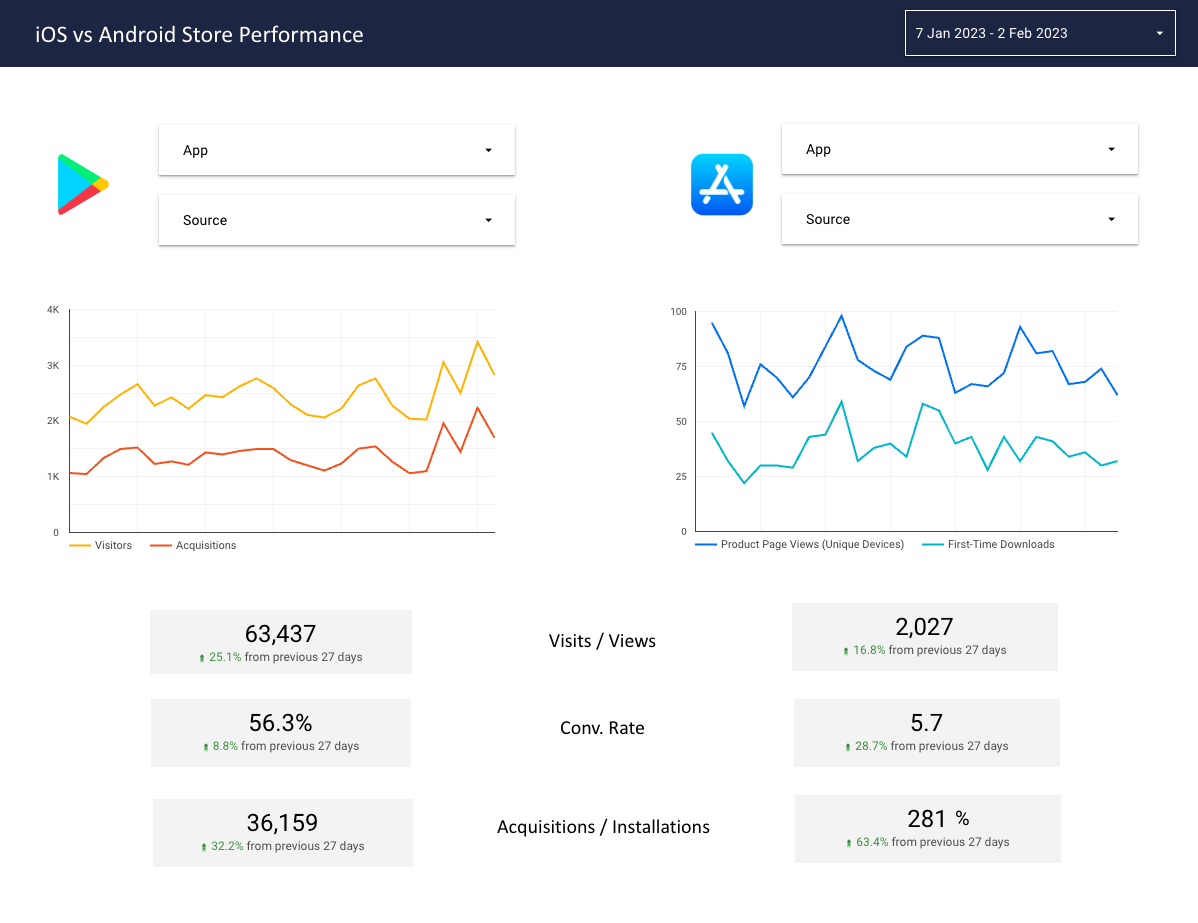Separating ASA from Organic: How Applica and Easy App Reports Unlock Real ASO Impact
Gaining ASO clarity and measuring incrementality by splitting Apple Ads traffic from App Store organic with no manual work.
Can the data from the App Store Analytics report be transferred seamlessly to Looker Studio? With Easy App Reports, yes.

Navigating the complex world of app analytics often leads developers and marketers to a common query: Can the data from the App Store Analytics report be transferred seamlessly to Looker Studio? The short answer is a resounding "Yes," but with a twist. First, let’s take a look at how the metrics in this report may help you develop ASO strategies.
Within the App Store Analytics Report, certain metrics stand paramount in evaluating an app's health and potential. Impressions indicate the number of times your app appeared to your user, be it through store searches or recommendations. They serve as the initial touchpoint of user interaction. Meanwhile, the installation metric signifies a deeper interest, translating impressions into tangible downloads. But, it doesn't stop there. Monitoring in-app purchases is the bridge between user engagement and monetization, highlighting the app's commercial appeal and user commitment levels. Lastly, dissecting the traffic sources unfurls the narrative behind each download - where did the user come from? Was it a direct search, an effective marketing campaign, or perhaps an external referral? Each source narrates a story, reflecting the app's reach and influence. In essence, these metrics aren’t just numbers; they’re insights that tell a story, shape strategies, and determine success trajectories. That story will help you develop your App Store Optimization (ASO) strategies.
ASO: Optimizing the App Journey from Impression to Purchase
App Store Optimization (ASO) is akin to laying down breadcrumbs for users, leading them seamlessly from mere discovery to active engagement. With the metrics available in the App Store Analytics Report, ASO becomes a science grounded in data. Observing the journey from an impression in the store to an in-app purchase offers invaluable insights into user behavior. Are users simply glancing at the app and moving on, or are they being converted into loyal enthusiasts? Additionally, by evaluating traffic sources, developers can discern which channels are most lucrative, ensuring that marketing efforts aren't just shots in the dark but are targeted and impactful. In essence, these metrics not only offer a snapshot of the current scenario but also empower developers with the tools to enhance their ASO strategies, ensuring a smoother and more rewarding user journey.
Easy App Reports is the only app that plugs this data to your Looker Studio dashboards
The digital world is rife with analytics tools and platforms, each promising a piece of the app performance puzzle. However, Easy App Reports stands distinguished among the crowd. While other platforms offer fragmented or surface-level insights, Easy App Reports delivers what no one else can - a holistic view of the App Store Analytics Report. This isn't just another analytics tool; it's the only gateway to accessing metrics that are otherwise cloistered within the App Store's walls. In a world where data drives decisions, Easy App Reports's exclusivity isn't just a feature; it's an indispensable asset for any developer or marketer looking to fully understand and optimize their app's performance.
Most professionals have stumbled upon that one elusive report on the App Store — the one not accessible via Apple's API. This report holds valuable insights, yet its unavailability through traditional API means often renders it a missed opportunity for many. However, this is where Easy App Reports comes into play.
Dive deep into our platform, and you'll discover a feature not found elsewhere. Easy App Reports has pioneered a unique integration that captures this very report, effectively bridging the gap between Apple's guarded data and Looker Studio's visualization capabilities.
Venturing into the exclusive world of the App Store Analytics Report has never been easier, thanks to Easy App Reports.